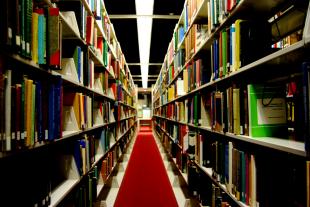I adore libraries – the smell of the books, the quiet hush of reader’s learning and the endless possibilities just sitting on shelves, awaiting my attention. Unfortunately, this same feeling of possibility can also be overwhelming. A visitor looking to learn how to start a business or be a better leader can wander aimlessly through the business section, eyes glazing over as they browse through hundreds of titles, not sure what they really are looking for.
Libraries recognize this plight and are prepared. They have a catalog you can browse online, suggesting titles complete with summaries. Library staff are on hand to provide personal recommendations, as well as direct you to specific shelves that most likely have what you are looking for.
In many ways, finding the right eLearning course for your business can be just as daunting. OpenSesame is here to help by providing several browsing and search options to find the best fit for your team.
Browse by Category
Our browse by category options is great for those in the early stages of building a eLearning curriculum. Selecting a category will provide a dropdown menu with more specific sub-categories, helping narrow your search even further. Once you’ve selected a sub-category, you can use our ‘Refine Search’ sidebar to customize the suggestions to the target audience, desired features, cost and duration.
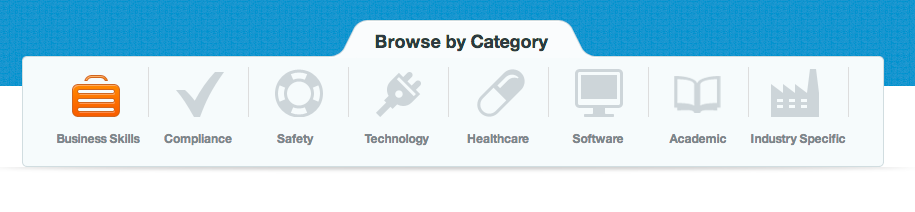
Search for Course
Have a specific keyword or perhaps looking for courses by a specific seller? Use our ‘Search for Courses’ bar located at the top of the page to return results from all categories specific to that keyword or seller. For example, searching “LinkedIn” returns results for courses in Business Skills, Information Technology and Academic subject areas. Selecting a specific course will pull up a description and any recommendations for the course.

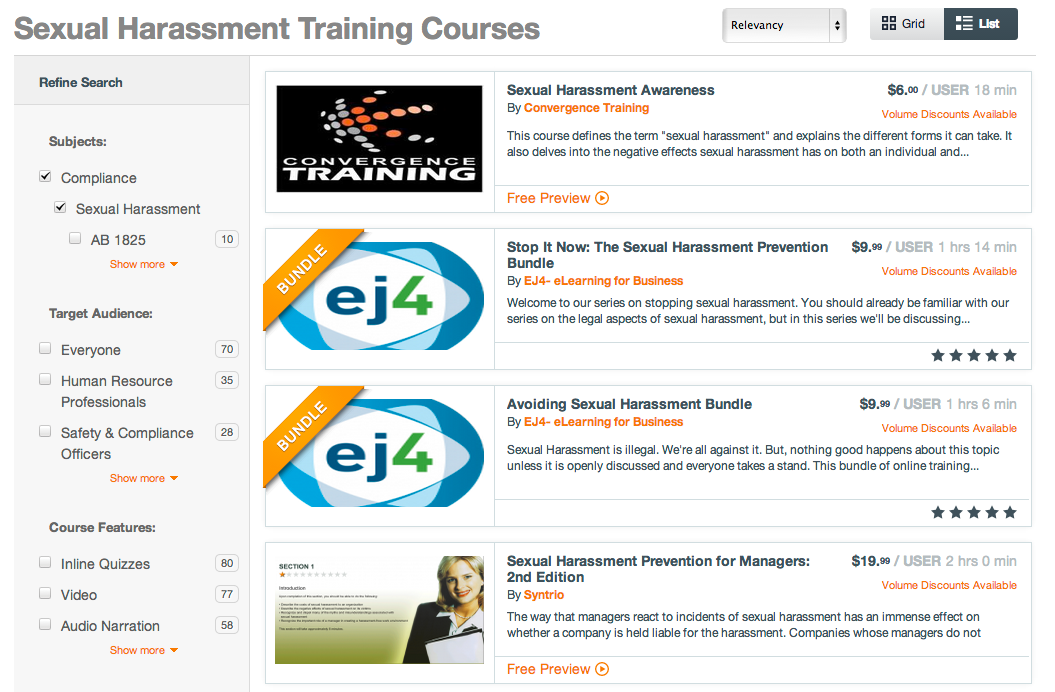
Talk to Us
Just like the trusted help desk at your local library, OpenSesame provides personal assistance through our live chat feature on the site. Visit any page and you’ll see our friendly “Talk to Us” blue box in the lower left-hand corner of the window. Type in your name and email and within minutes you’ll be connected to our customer service team. We can help recommend search terms, categories or even specific courses to help you in your search for the perfect eLearning course.
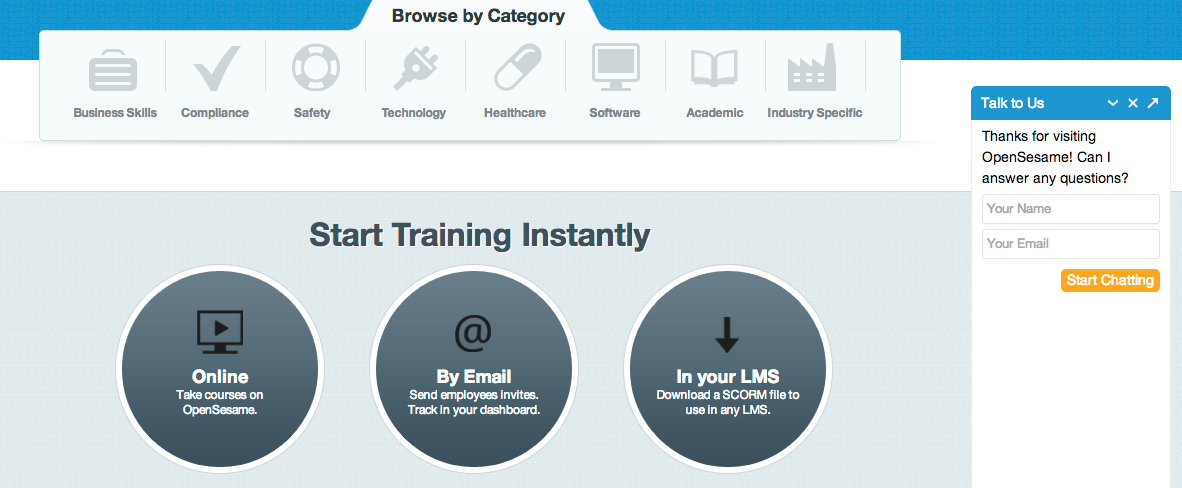
Content Specialists
Looking for a bunch of courses? Our content specialists can work one-on-one with your business to create a curriculum for any number of topics and employees. We build custom solutions based on desired competency models or specific job tracks within your industry.
With OpenSesame, you don’t have to navigate the eLearning marketplace alone. Our search and browsing options allow you to customize your shopping experience, providing as much or as little assistance as you require. Test them out and tell us what option works best for you – we love feedback!
Image Credit: Paul Lowry