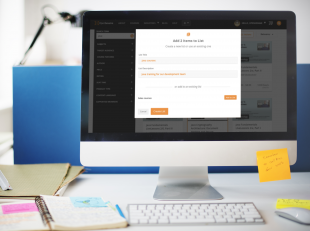With OpenSesame Course Lists, it’s never been easier to create and maintain curated lists of courses for yourself or your employees. You’ll be able to quickly and easily add courses to a list from OpenSesame Search and course pages, as well as group items within a list such as by job role, department, employee level, etc.
Ready to start developing your learning plan within the OpenSesame platform?
Quickly and easily add courses to your list from the search results page:
1. Select course(s) using the checkboxes on the course cards.

2. Click the “Actions” button and select “Add to List.”

3. Create a new list or add your selections to an existing list.

4. You’re done!
Alternatively, you can add new items to a list from any course page:
1. Click the “Add to List” button in the upper right corner of the page.

2. Choose the list you’d like to add your selections to or create a new list.

3. You’re done!
Need to develop a learning plan for different audiences, but want to maintain it on one list? Add categories to your list!
If you already have a set of courses on your list you’d like to group together, you should:
1. Select the courses you’d like to group together using the checkboxes on each row.

2. With those courses selected, click the “Add Category” icon.

3. Enter a name for your category and click the checkmark to save.

4. Your courses are now categorized!
Need to categorize some courses already on your list?
Drag and drop courses into your group by clicking and holding the “drag” icon at the end of any row.
Looking for your lists?
Find your lists using the “My Lists” item in the user menu:

Or, click “My Lists” on your user dashboard:

For more information, contact OpenSesame Support via chat on www.opensesame.com, email us or call (503) 808-1268.