If you’re a seller in the OpenSesame elearning marketplace, no doubt you want to know how your courses are selling. OpenSesame’s dashboard provides real-time sales data to help you understand what’s selling, when.
Viewing Sales Data
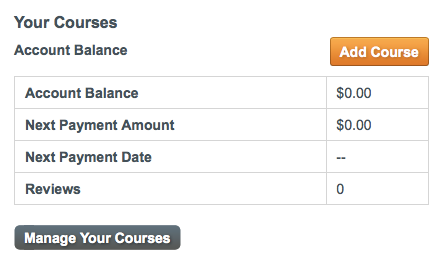
Start by logging into OpenSesame and clicking “My Account” in the top right of the navigation bar. This is your course dashboard, where you can view your account balance, next payment amount and next payment date. This is the big picture of your sales and revenue earned on OpenSesame.
To dive into the details of which courses are earning the most revenue, click “Manage Your Courses” for more information. You can click on each individual course title to see the course control panel, which displays sales data for each course. The control panel displays the all-time number of transactions, with a breakdown in site licenses and seats sold. Finally, the control panel displays the cumulative revenue you’ve earned from that course.
To see monthly sales and payment amounts, click “Sales Report”. From this report, you can click the name of each month to see a breakdown of each line item sale. 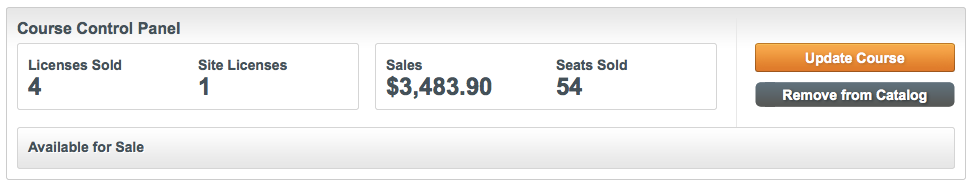
Understanding Pending Payments
After a sale of your content, OpenSesame will transfer your funds to you 30 days after the end of the month in which your sale occurred. OpenSesame transfers funds to sellers on the first of every month via PayPal. As a result, the next payment amount reflects the payment that will occur at the beginning of the next month and may be smaller than the full balance of funds owed to you. The account balance may reflect funds owed for up to three months of sales: the present month and the two months prior.
Thanks so much for selling your courses on OpenSesame! If you have questions, please contact us.






