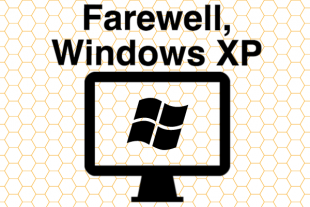Windows XP is embarking upon it’s final farewell tour. Microsoft has announced that it will officially end support for XP on April 8, 2014. Will this truly be the end of XP (or will it rise again like a Cher “Farewell” Tour?)?
The short answer is yes, we’re seeing a Cher-like situation with the end of support for the popular operating system, as Microsoft recently announced it would continue support for XP until July 2015 for anti-malware only. This does not mean you won’t be exposed to higher security risks if you choose to continue use of Windows XP. Quite the opposite in fact; Microsoft has been warning users of potential attacks from hackers and malware that may begin on the end-of-support date.
Windows XP was released on December 31, 2001; retail sales of the software ended on June 30, 2008, but PCs with XP installed were sold until October 22, 2010. Mainstream support ended April 14, 2009, and with this year’s April 8 support cutoff deadline, XP has had a lifespan of almost 12 ½ years.
What does the end of support entail?
Microsoft is ending support to “invest… resources toward supporting more recent technologies so that [they] can continue to deliver great new experiences.” You and your company will no longer be have access to tech support resources after April 8th of this year. There will be no new downloads of Microsoft Security Essentials to XP machines past that date either (though those who already have Security Essentials will still receive malware updates for a limited time).
What are the risks of staying on XP?
If you continue to use XP after April 8th, be aware your operating system is no longer secure. You are more vulnerable to cyber attacks by hackers and malware because of the lack of security updates. Cybercriminals tend to target unsupported software versions; there could be an increase in malicious activity on April 8th and 9th and into the future. You may also run into issues with compliance (computers not meeting HIPAA security regulations), lack of Independent Software Vendor (ISV) support, and hardware manufacturer support.
How can you stay protected?
Don’t risk your company’s computer system by staying on an outdated operating system! Begin the process of migrating your company onto a new operating system ASAP. Microsoft suggests you update to Windows 8.1 and gives tips for both Enterprise and Small to Medium Business customers. Ensure your employees are able to efficiently switch to Windows 8 with online training.
Be aware support for Microsoft Office 2003 is also ending on April 8th! If you’re still using this old version of Office, it’s time to upgrade. Lucky for you, OpenSesame offers training on newer versions of Office, including Office 2010 and Office 2013, to help you make a smooth transition.
Keep on top of the transition with the live countdown to the end of Windows XP support; let us know if we can help you find training for your replacement operating system.