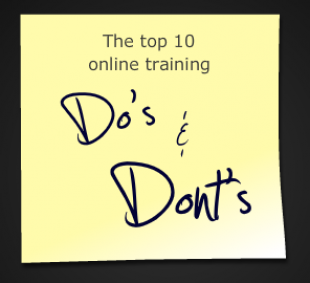The eLearning Brothers are more than some cool guys from Salt Lake City – they’re experts in making engaging, interactive, and inspiring eLearning Templates. Here they share their updated top 10 dos and don’ts for elearning.
Creating online training isn’t easy – it takes time, energy and vision. We’re going to get you started with our top ten things to keep in mind as you embark on your creative mission. You can also check out our animated presentation.
1. Old PowerPoint decks stink.
Almost every in-person training course has a PowerPoint the trainer uses to stay on course and to provide information to the learner. The first rule of elearning is that classroom PPTs should not be put online and called eLearning. Online courses need to be more than just online reading – they should engage, challenge, inform and test the learner – requiring more than just reading skills but critical thinking, analysis and evaluation.
2. Hiring the right talent makes a huge difference.
Just because someone is an expert at doing a job doesn’t mean that they can create training about doing the job. It takes various skills to create effective online training, with three major roles:
- Subject matter expert (SME) – This person is the expert about the product, skills, tasks or process.
- Instructional Designer (ID) – The ID gets all of the information out of the SME’s head and structures it in a way that makes sense to new learners.
- Designer – The designer must take the concept of the course and make it come to life with content including graphics, quizzes, interactive challenges, course navigation and more.
Sometimes this means you need two people, sometimes three. What matters is that you have those different perspectives accounted for to help you create a strong course.
3. Smaller chunks are easier to digest.
We’ve all gone to a website or opened a document and been in utter shock at how much text and information suddenly appear. Our minds turn off and we close the document or quickly navigate to another page. The truth is that learners usually don’t thoroughly read online content. They scan! So, the challenge becomes, how do we help them scan the information that we want them to learn?
Feed the learners a little bit at a time. Start with the basic concepts and build upon them. If a page seems to have a lot of information, cut it into smaller pieces:
- Use bullet points. Everyone will scan bullets.
- Break things into steps. If the information happens in a sequence then number it.
- Always think about the information from the perspective of the new learner (your audience). What should they know 1st, 2nd, 3rd, etc.?
4. Brand your training so it looks like your training.
If you’re creating custom content, make sure that when a learner launches your online course they should know that it belongs to your company. That sense of connection will add more authenticity and relatability to your course.
5. Create hands-on demos for real-life practice.
Online training is a great way to give learners a way to try out a system without being live. You can recreate a series of steps in a software transaction and package it as a simulation. Many times you can also get test data from the developers to use as sample customer information to ensure that your simulations have accurate screens.
6. Use meaningful graphics, not gratuitous images.
A picture is worth a thousand words. Graphics are great training tools and can make the difference between an average course and a great course. The true test of a graphic: Can the learner look at the image and understand the concept of the training page without reading the text?
7. Have standards and be consistent (colors, fonts, sizes, layout, design).
Standards are a critical part of every course. Learners need our help to learn. Design standards can help learner know what is important and what we want them to do.
8. Using scenarios and case studies will create real-life, meaningful connections.
The course needs to tie the learner to real life. Learners want to be challenged. Don’t just give away the answers. Make them think. Cut-out people images are a creative way to engage learners.
9. Using learning games will keep things fun and engaging.
Find different ways to liven up the course and to have learners do more than just read. eLearning Games will help engage the learners and make them think. Think of ways to teach by letting someone do a game instead of just telling them what you want them to know.
10. Certify participants’ knowledge through scored tests and evaluations.
Tests and assessments are a great way to see if anything was actually learned and give the learner a sense of completion and accomplishment. Most online authoring software makes it easy to create quizzes/tests with many different types of questions, from simple true/false and multiple choice to drag-and-drop or matching exercises.
What about you? What are your top dos and don’ts when creating online training?